seahorse and evolution: create gpg keys and sign mails
I have been using gpg in CLI (see man gpg) to generate a gpg key and sign up the Ubuntu Code of Conduct quite some time ago.
Michel suggested I have a look at seahorse, a simple and straightforward GUI to manage gpg keys.
Seahorse
- set up Ubuntu keyserver (
http://keyserver.ubuntu.com:11371/) to publish your public key and retrieve your firend’s keys - get your friends public keys by searching with their name or nick in “find remote keys”
seahorse-daemonshould be in your session Startup Programs to avoid errors inevolution
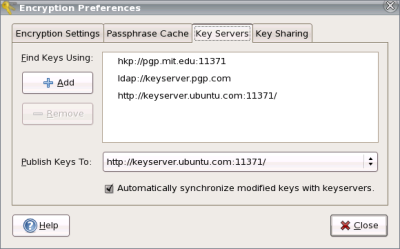
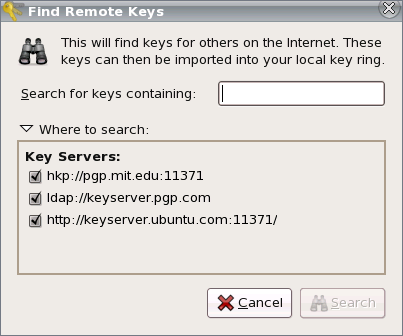
Just to note: managing remote keys, or searching and publishing won’t work with a ticklish network proxy, these ports are far too exotic.
Evolution
Signing mail is easy using evolution:
> Edit > Preferences > Edit your account > Security > enter your gpg ID key.
Then, when composing a new mail, select > Security, and GPG Sign the outgoing mail.
If you got your friend’s (or contacts) keys, their signature will appear as “valid” ;)









